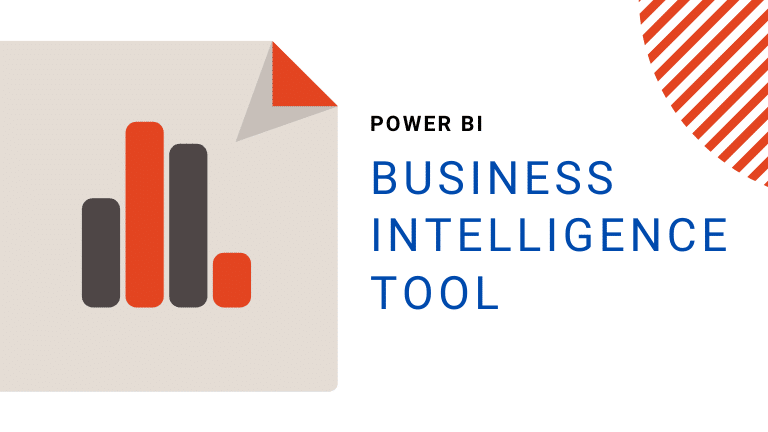Top Microsoft Power BI Features as a Business Intelligence Tool
Microsoft Power BI is among the most popular business intelligence tools today. Businesses across the globe rely on it for advanced data visualization and analysis. Microsoft Power BI features enable superior decision making to prevent losses.
It integrates with Google Analytics, Salesforce and Microsoft Dynamics seamlessly. Power BI is changing the way businesses operate through intelligent data analysis. It is a suite with several services and applications that facilitates multi-source data analysis. Many companies consider Microsoft BI as the most reliable and powerful business intelligence tool.
The software has desktop, SaaS and mobile versions and runs across all devices. Take a look at some of the most important Microsoft Power BI features below.
9 Major Microsoft Power BI Features for Businesses
Instant access to insights — Getting started with Power BI is quite easy and fast. A simple sign up is all you need to gain access to Microsoft Power BI features. It lets you instantly fetch data from sources like Salesforce, Dynamics and Google Analytics. Power BI training for new users is also quite accessible. Business owners find the application quite convenient. All your important business-critical data can be accessed instantly.
Convenient data integration — Users of Microsoft Power BI can effortlessly integrate their data into the software’s environment. Data can be fetched instantly from a wide variety of sources. This is one of the most important Microsoft Power BI features.
You can integrate data from Excel, cloud resources and on-premises databases instantly. You can also integrate Power BI reports in SharePoint Online pages with no code required. All the accumulated data is at your fingertips within the Power BI environment. Metrics are derived effortlessly regardless of the data source. Sharepoint consultant are recommending this features that help you make reports fit into your pageAccess reports from anywhere — The Android and iOS mobile platform applications of Power BI lets users access reports from anywhere. Fetch your required dashboards and reports while on-the-go, no matter where you are. You do not need a desktop to gain full access to your business-critical data. The combination of different Microsoft Power BI featureson mobile helps you make important decisions at any time.
Easily access real-time information — The automatic data refresh feature of Microsoft Power BI makes it quite valuable for businesses. Dashboard reports get updated within the application in real-time. This helps you keep track of the details and take action if the need arises. The real-time data update is among the most vital Microsoft Power BI features. Real time data analysis can be a difference-maker factor for your business. The application also lets you customize real-time update alerts.
Data relationships or modeling — Power BI gives business owners the option of defining the relationship between data spread across multiple channels. The process is known as Data Modeling in the software. You can define relationships if two or more tables have a matching column. This is among the most convenient Microsoft Power BI features for business intelligence. It can help to create insightful visualizations, involving multiple data sources. Businesses can identify and define new metrics for calculation with this feature. Power BI consulting is available around the clock to help you get familiar with this feature.
Natural language questions — Users of Power BI can ask natural language questions from their application dashboard. This is one of the unique Microsoft Power BI featuresand saves a lot of time and effort. Asking a natural language question produces a visualization reply. Answers to your questions are offered simply through charts and graphs. Power BI is at the leading edge of business intelligence innovation.
Data Analysis Expression — Data Analysis Expression (DAX) is a Power BI feature that helps to obtain single or multiple values from a data set. This is achieved by performing multiple data calculations with existing data. Expressions and formulas aid in the calculation similar to that in MS Excel. The only difference is, users do not have to deal with numerical values and tables.
Content Packs — Power BI users can create convenient Content Packs for sharing data within their organizations. This consists of embedded queries, dashboard reports, datasets, Power BI objects and data models. Content Packs is one of the standout Microsoft Power BI features. One can instantly share Packs with individuals or groups of users. The data shared through this feature is kept secure in a centralized location.
Microsoft Azure Stream Analytics integration — This is one of the most impactful Microsoft Power BI featuresbeing utilized by numerous business owners today. Swift real-time data access is facilitated through Integration with Azure Stream Analytics and Azure Machine Learning. This integration facilitates predictive business intelligence, enabling more instantaneous decision-making.
These are some of the most crucial Microsoft Power BI features for businesses to utilize. The application greatly simplifies data visualization and business intelligence. It can enhance your workflow and produce better outcomes.